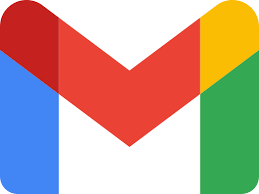
Today we launch 3 of our core services for Google Workspace to all Pupils and Staff. This is an important step in our goal to improve communications across schools for pupils and staff.
What do I have access to?
You can now use your new identity “@midlothian.education” to access the following:
- Google Mail
- Google Calendar
- Google Contacts
How can I access my new account?
To access your new account please ensure that you are first logged out of your Glow account in Google Chrome.
Use the following link – https://mail.midlothian.education – to access Google Mail, or click on the Google Mail icon in Chrome.
From here you can enter your login information using your “@midlothian.education” username and password.
For more information on how to login for the first time please visit our “Go live” page on our website.
From today you will need to…
- Use your “@midlothian.education” account to send and receive messages, this should be used as your primary email address. Please note that you currently still have access to your mgfl account, however this should not be used to create or respond to emails.
- Check your ‘Spam’ in Gmail regularly to ensure nothing important is missed, as you may notice that some legitimate mail sent from mgfl addresses flow into ‘Spam’. Messages may also show a grey or orange banner at the top where you’ll be able to identify these as either ‘Spam’ or legitimate mail.
I have a question, what should I do?
To make sure that we can support you as swiftly as possible we have broken down the type of support we can provide based on your question.
If you have any questions regarding your new Google account, then please speak with your Digital leader first who will do their best to help. If you still need support after speaking with your Digital Leader then please contact our Digital Inclusion and Learning Team via digital.learning@midlothian.education.
For more information on our support processes and example questions please visit our “Support” page on our website.