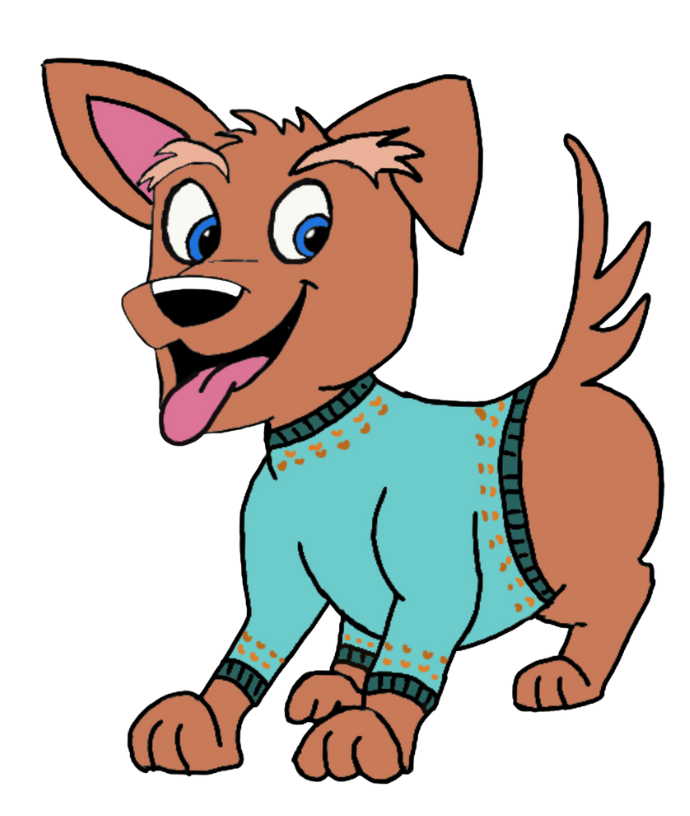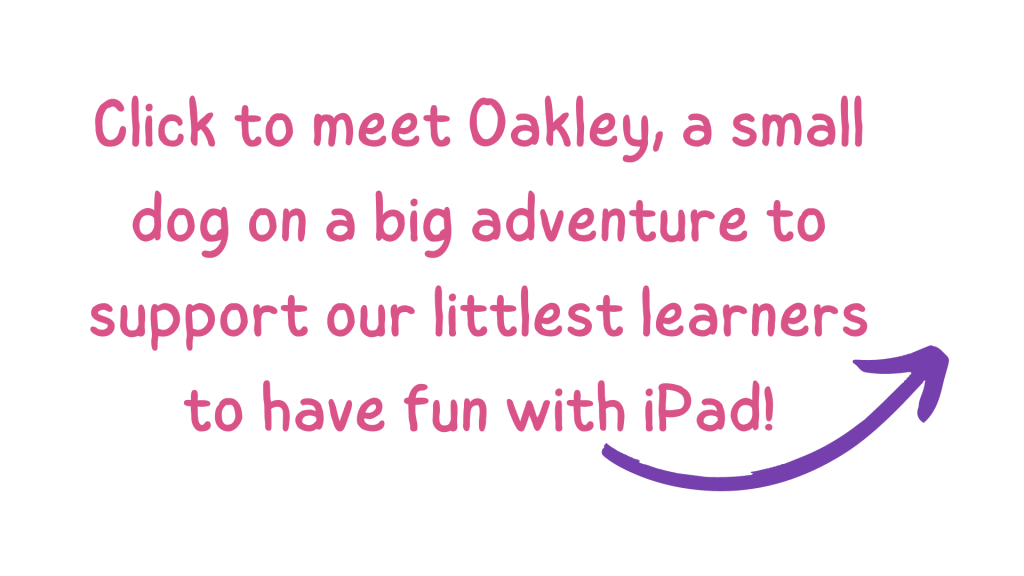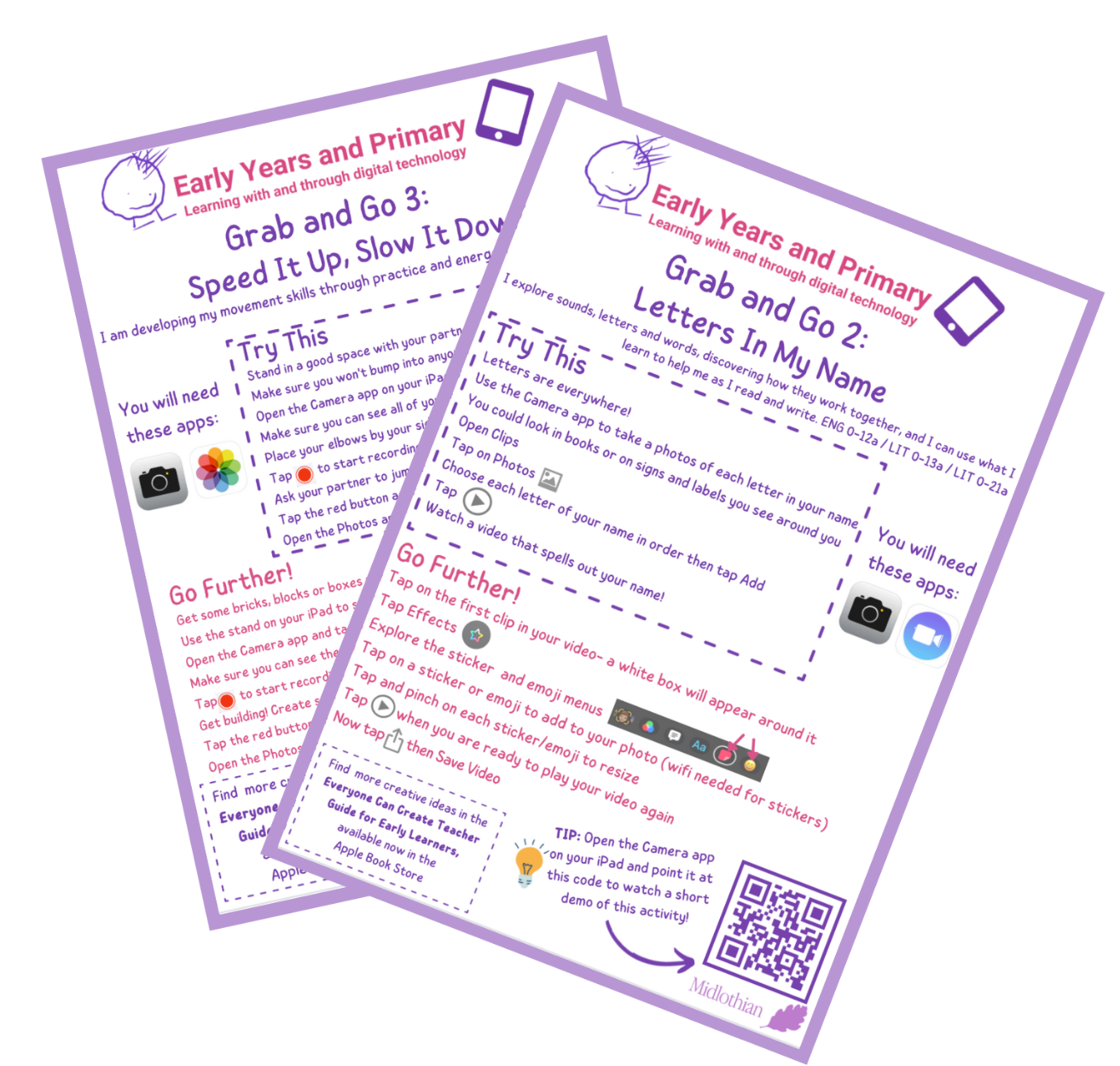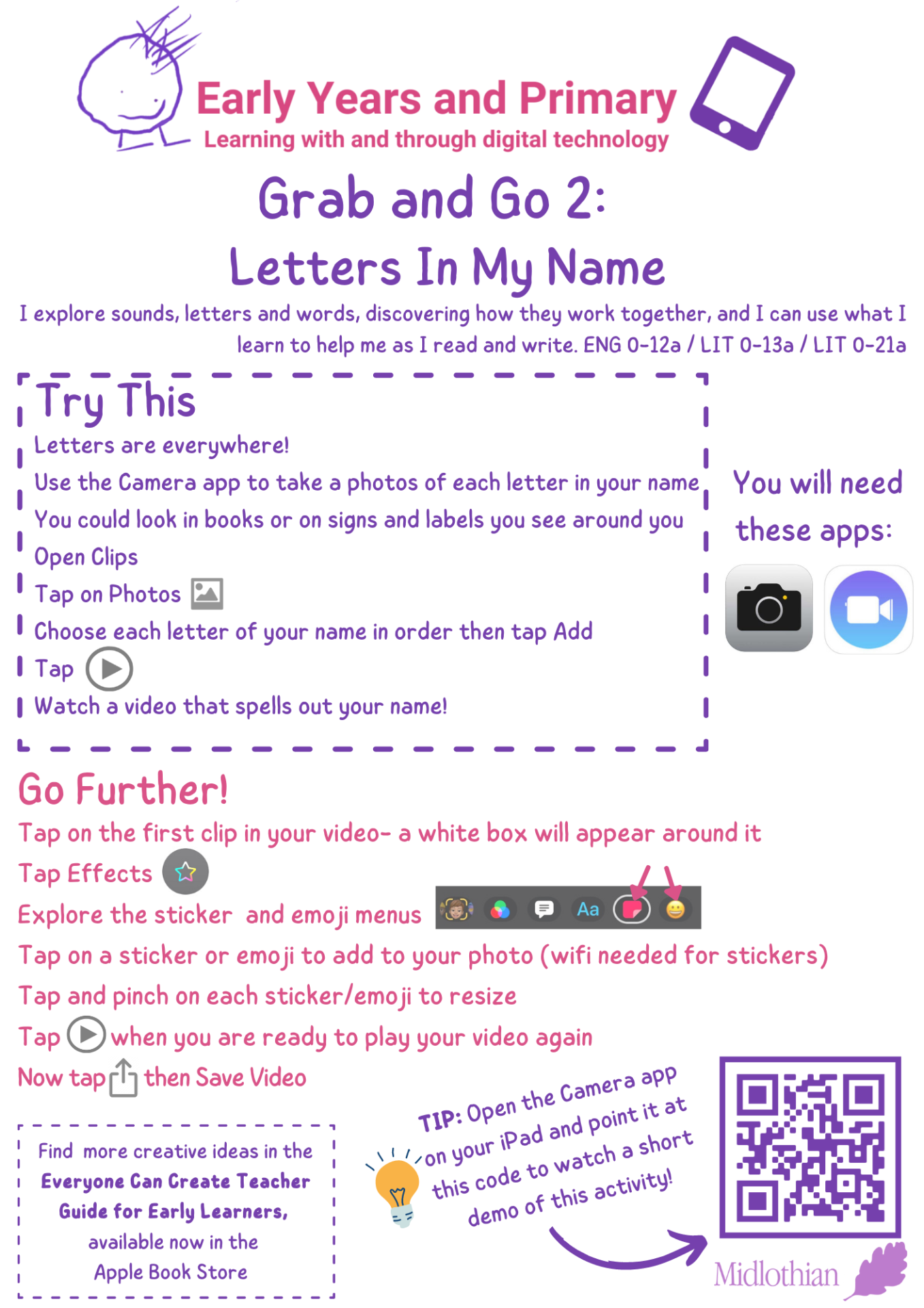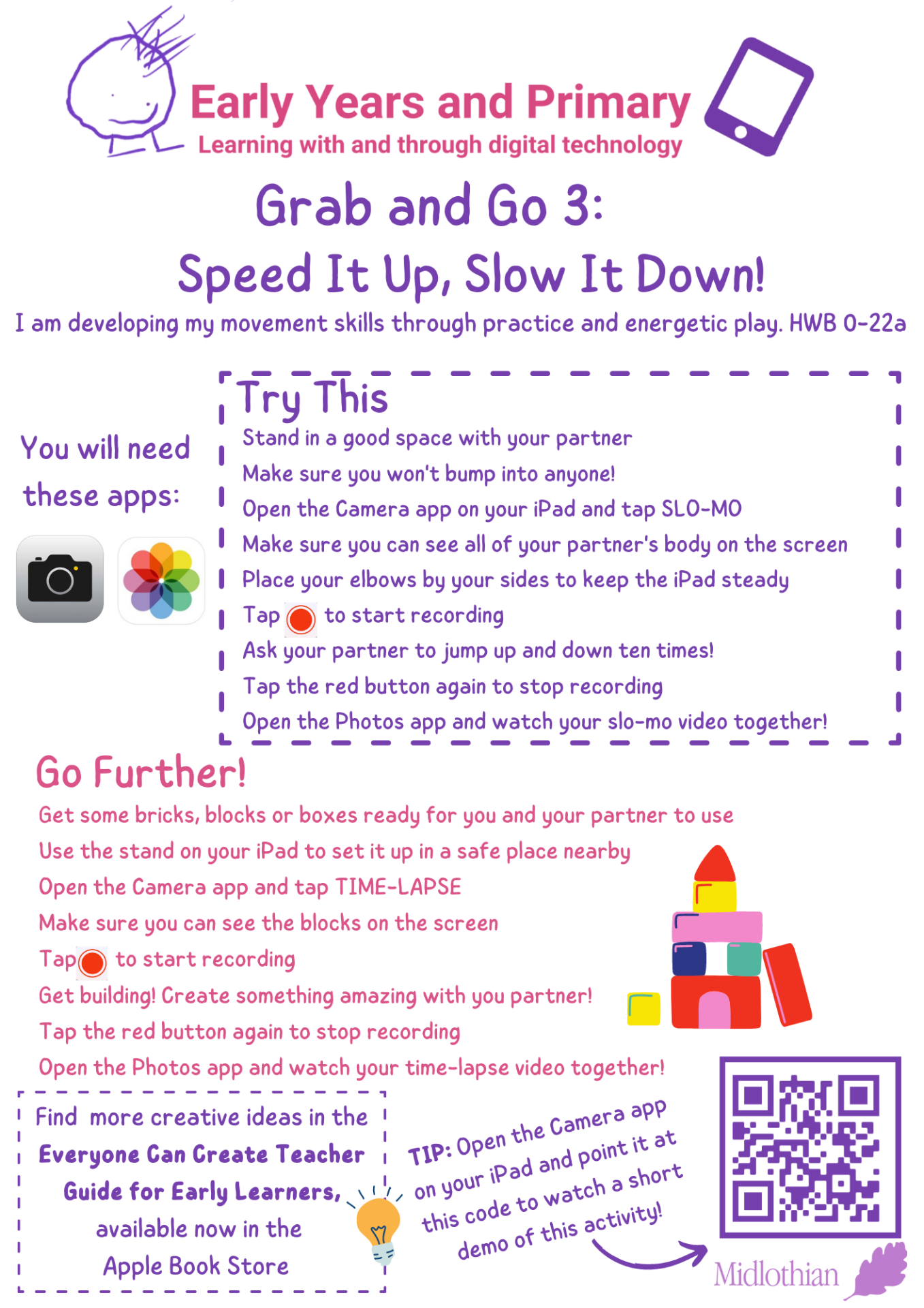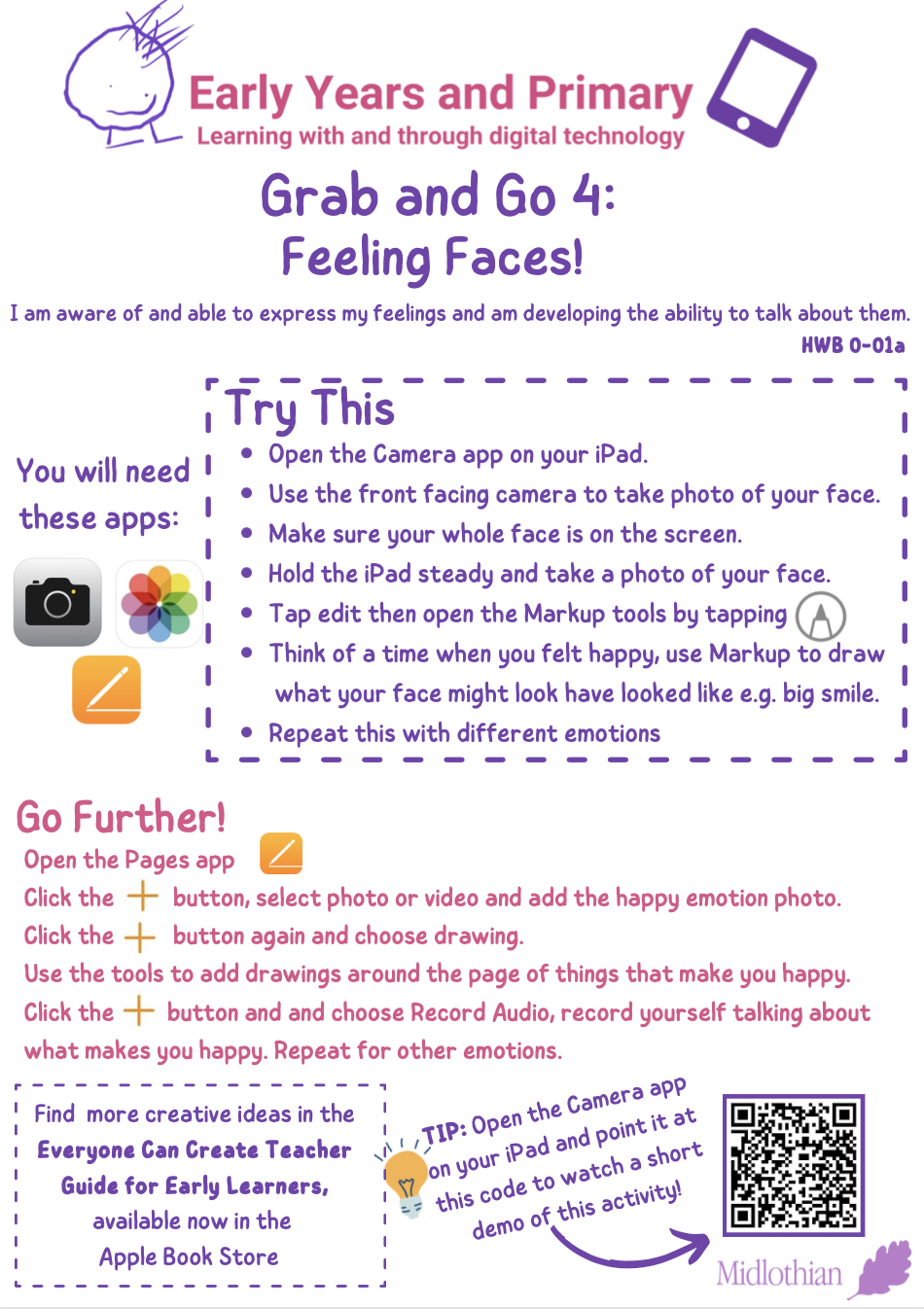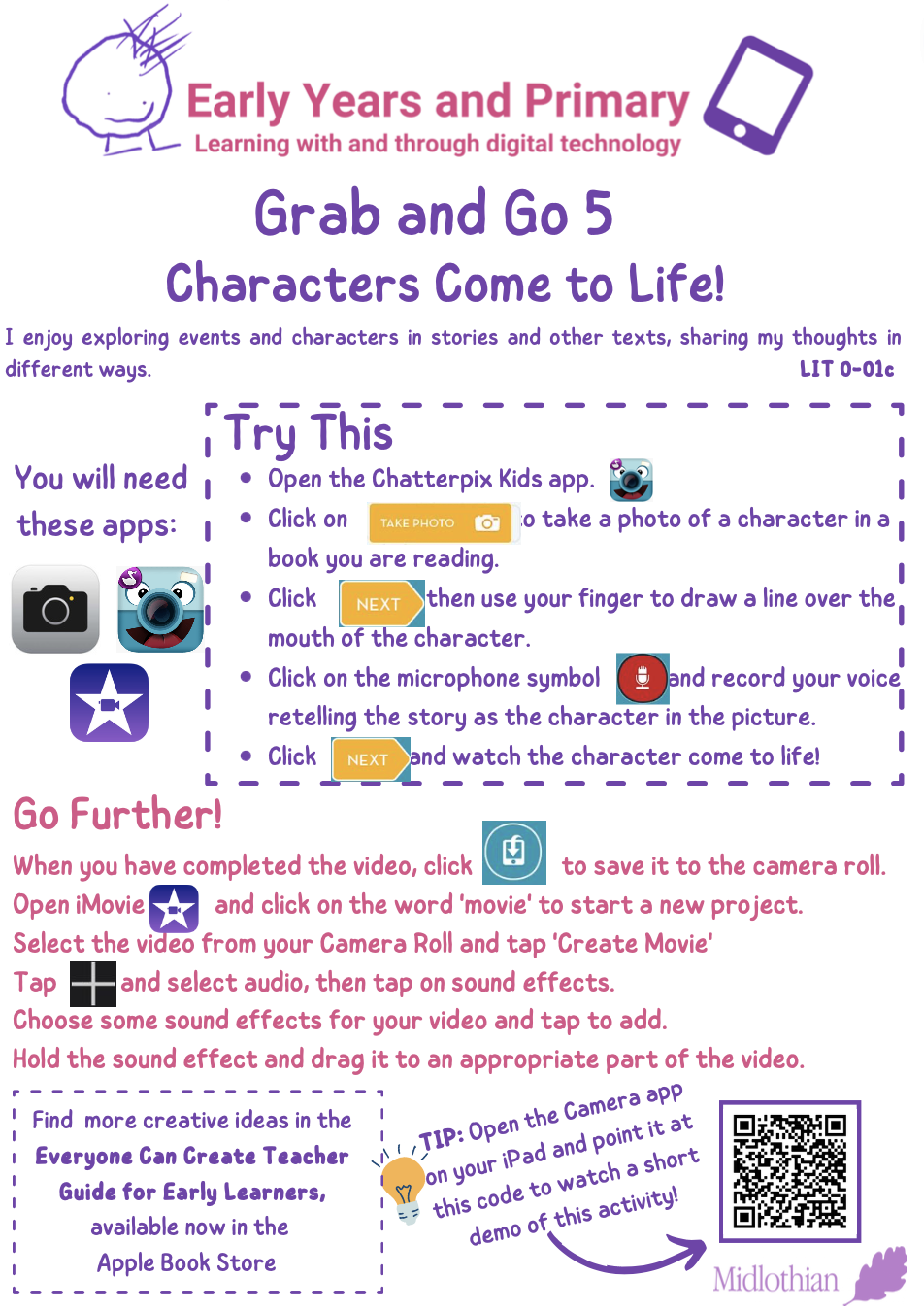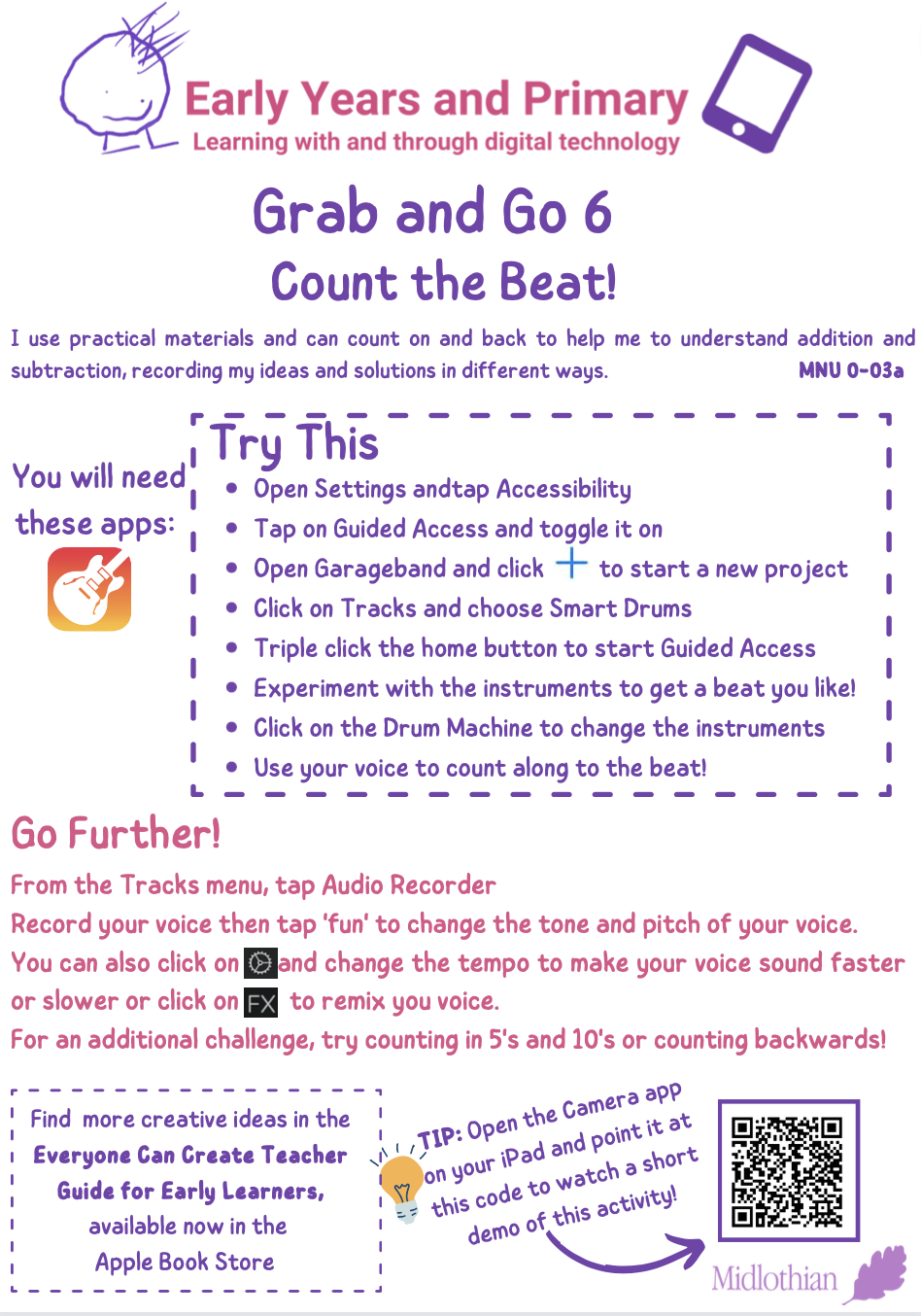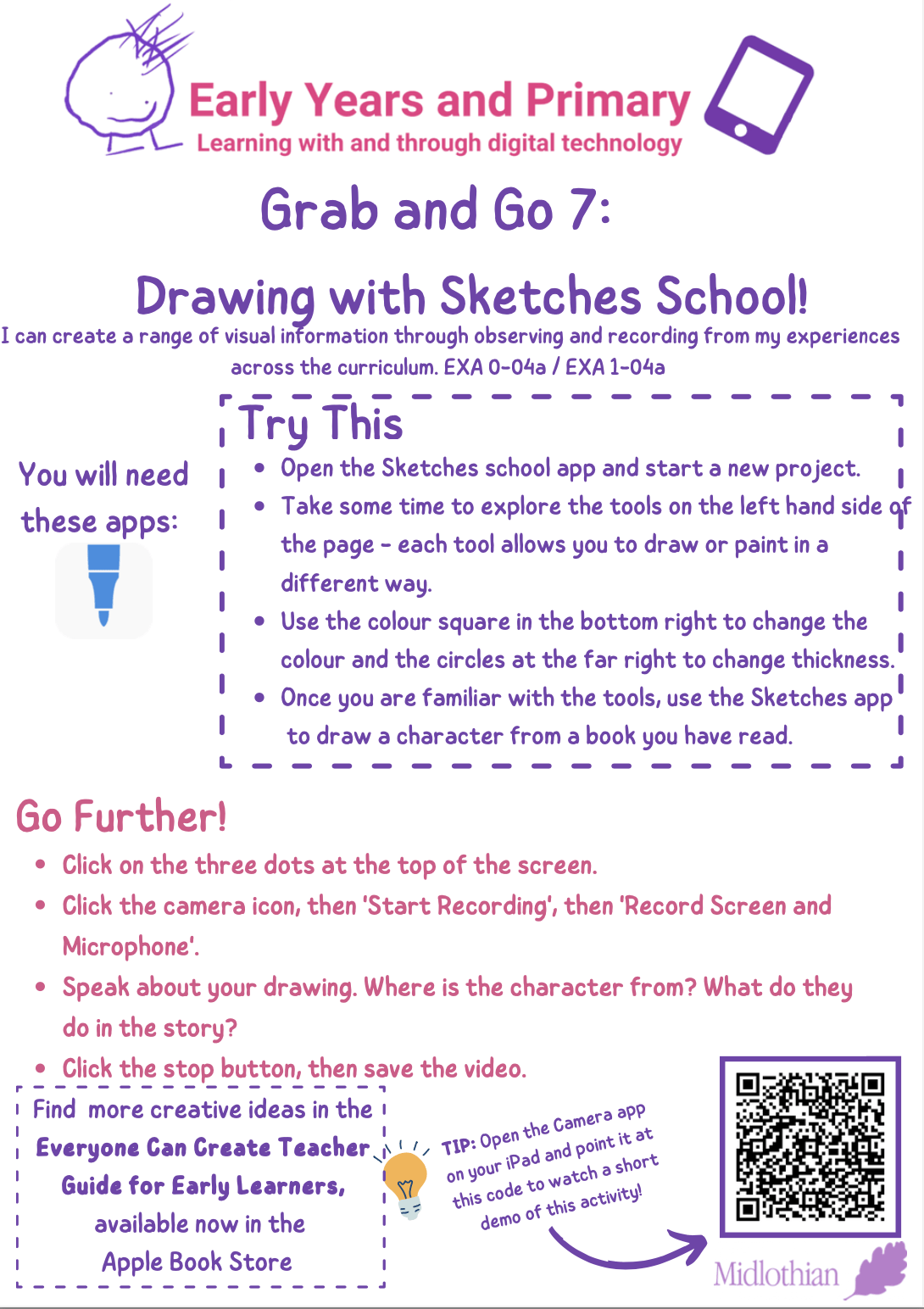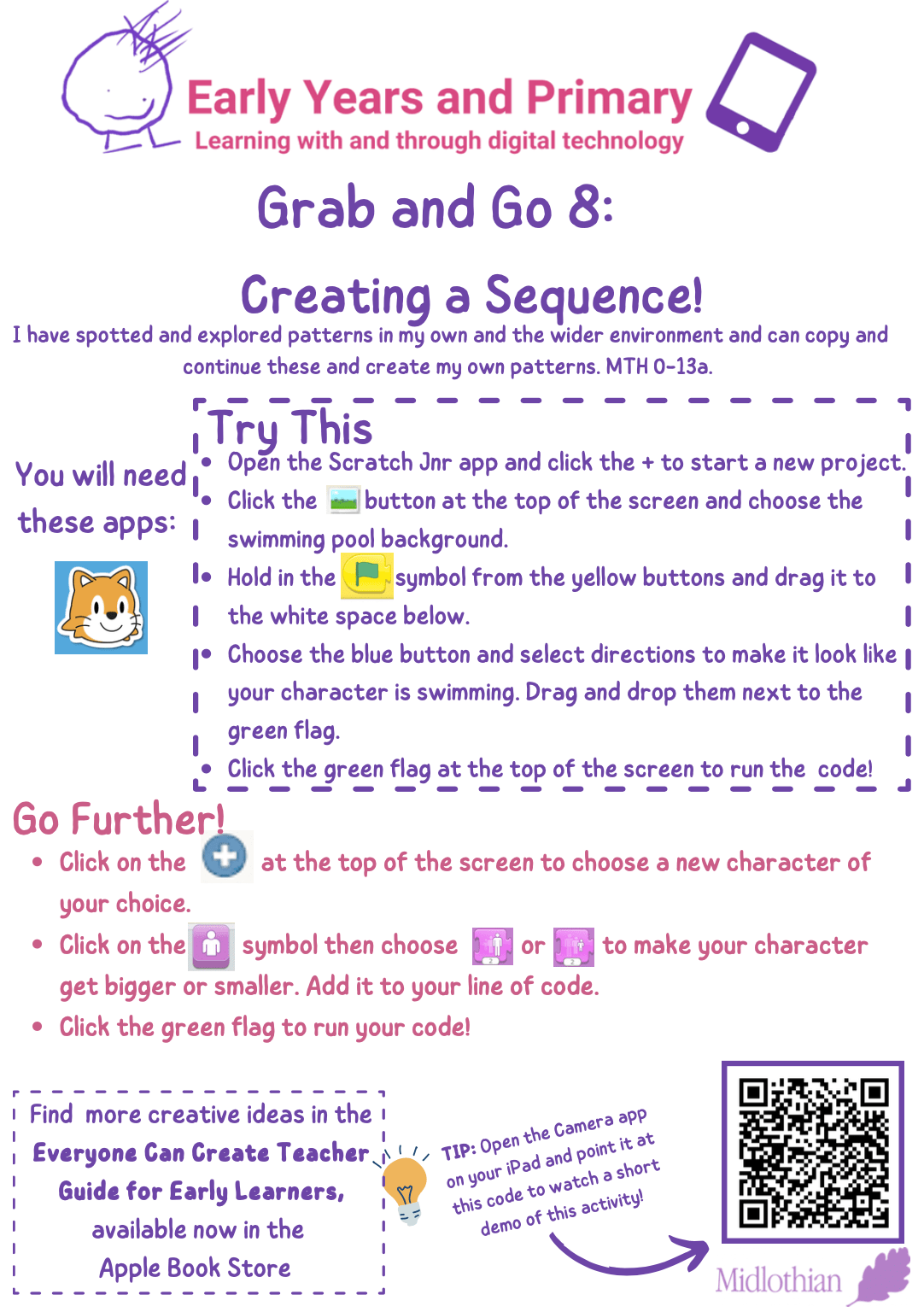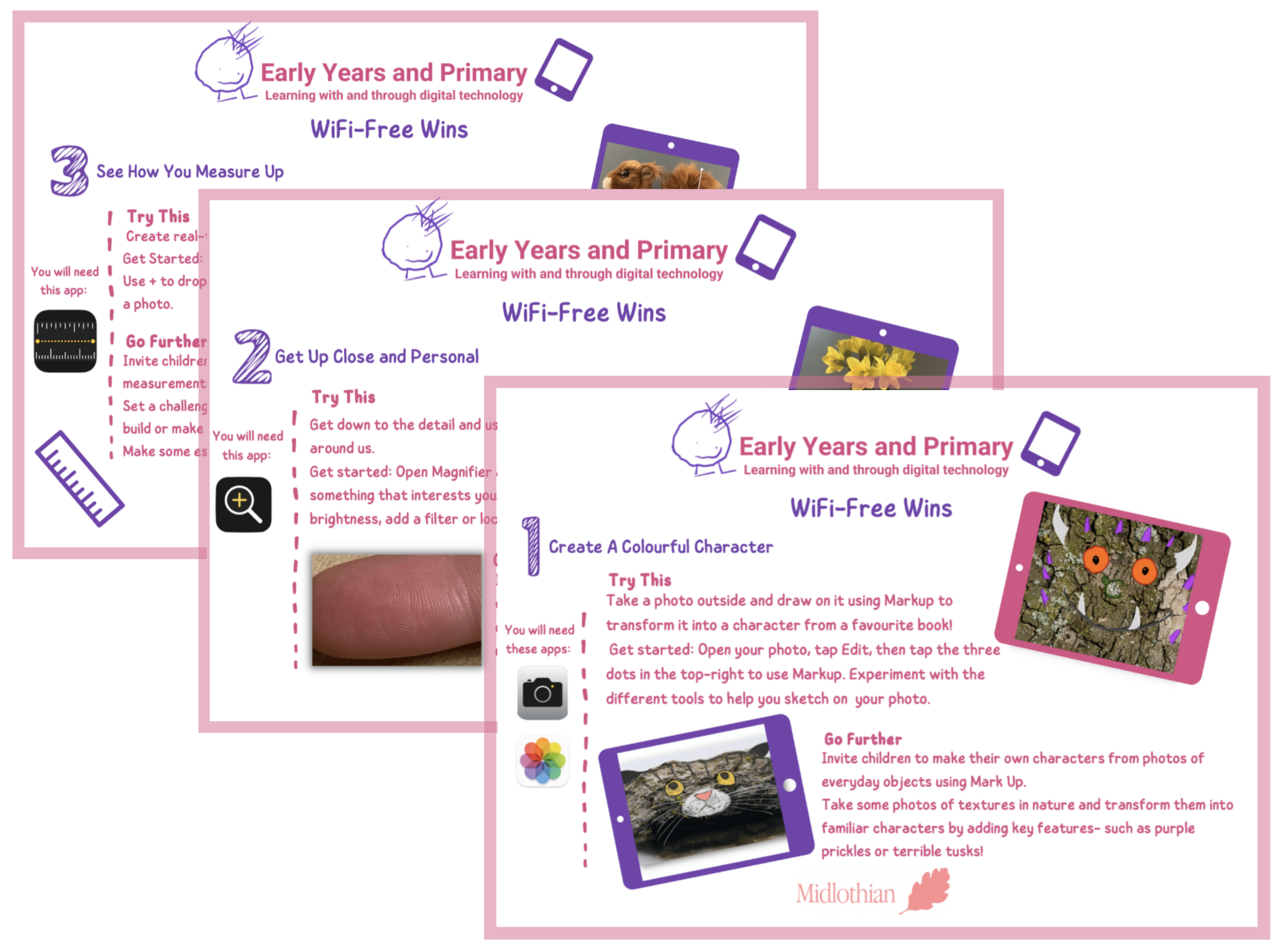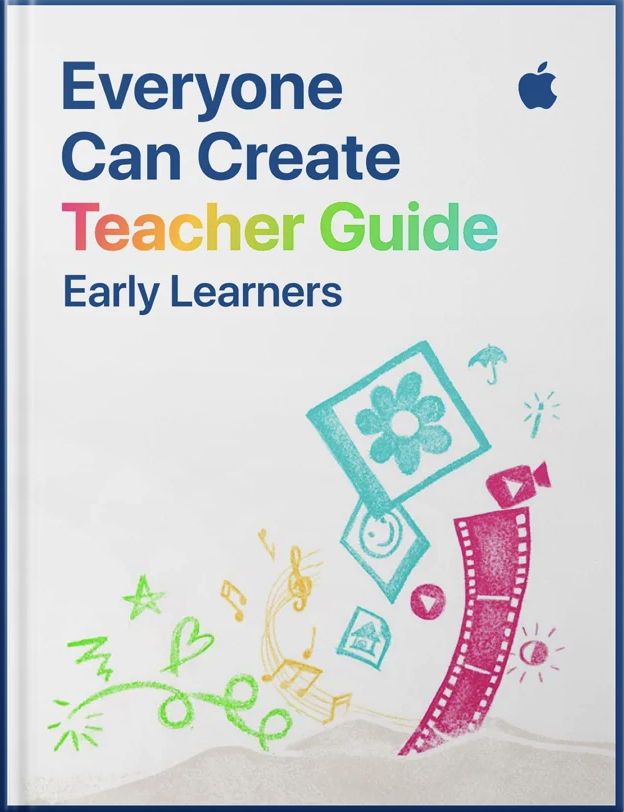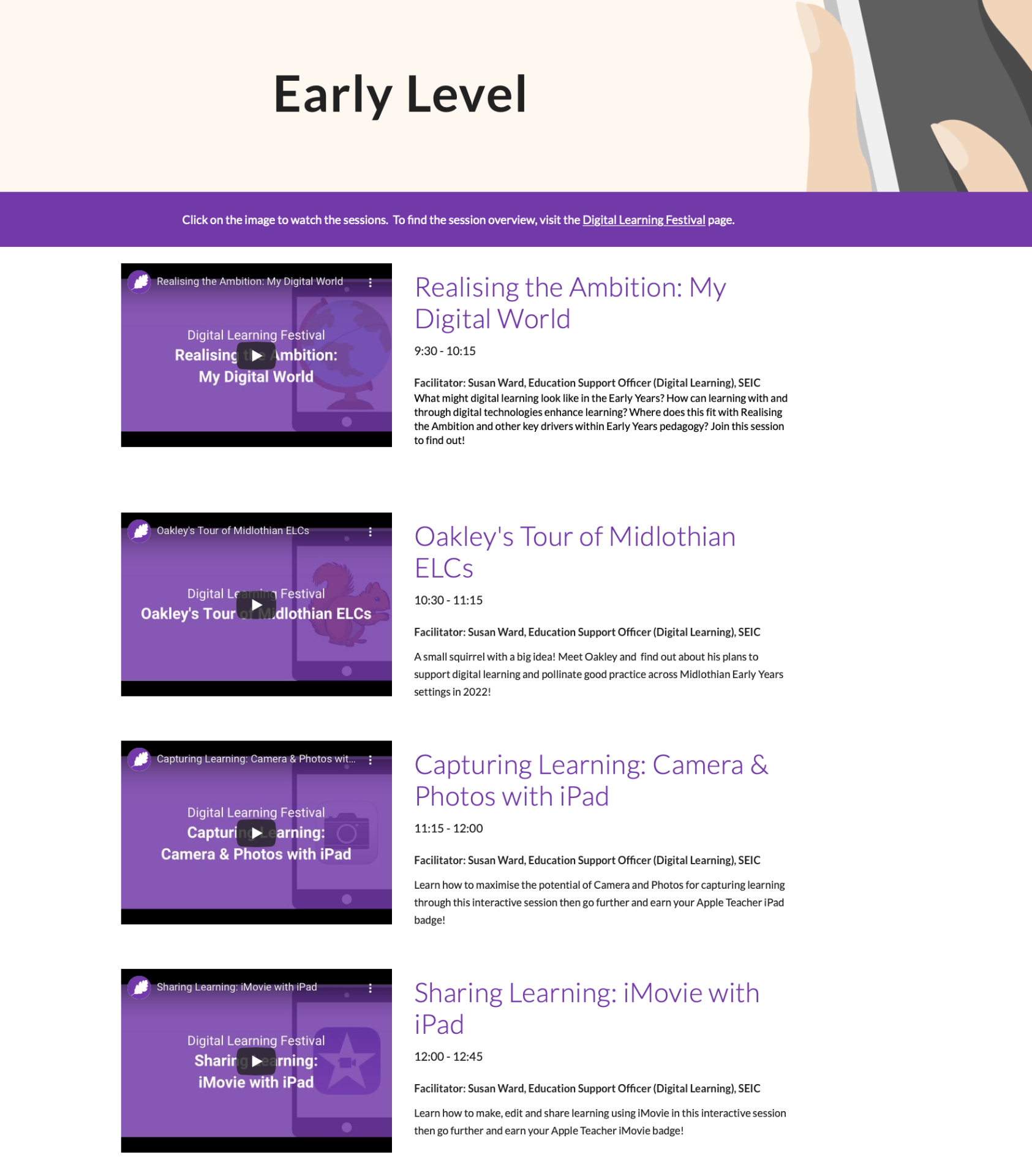Welcome to iPad!
On this page you will find resources, videos and links to support learning with and through iPad in Early Years and Primary.
Please bookmark this page and visit often to find out what’s new!
Click here to access the 23/24 iPad Updates (staff login required)
Your content goes here. Edit or remove this text inline or in the module Content settings. You can also style every aspect of this content in the module Design settings and even apply custom CSS to this text in the module Advanced settings.
Grab and Go!
The learning activities below are designed to introduce some basic iPad skills to young children through fun and engaging contexts. Each activity has a diffferent curricular focus and could be adapted to suit the age and stage of your learners. Short demo videos let you see the activity in action and the downloadable support guides provide step by step instructions, as well some ideas for going a little further!
Click to download the first six Grab and Gos as a single file or click on each image below:
Wi-Fi Free Wins
No Wi-Fi? No problem! Try these simple activities to explore what the iPad can do without internet connection. Designed with children in P1-3 in mind, these short guides could be easily adapted to suit the age, stage and context of your learners.
Useful Links
Below you will find some links to other useful resources and materials to support you when planning for digital learning experiences in Early Years and Primary.
Everyone Can Create Teacher Guide for Early Learners
Designed to help educators integrate creative skills into the topics and subjects they teach every day, this Teacher Guide for Early Learners helps teachers of learners ages 4-8 use iPad to creatively express themselves through drawing, music, video, and photo.
30 Creative Activities for Kids
Explore creative activities using the built-in features of iPad. Designed for children ages 4-8+, 30 Creative Activities for Kids can be easily tailored for a whole class, or family.
Midlothian Digital Learning Festival
Catch up on a whole day of professional learning webinars focused on learning with and through digitial technologies in the Early Years.