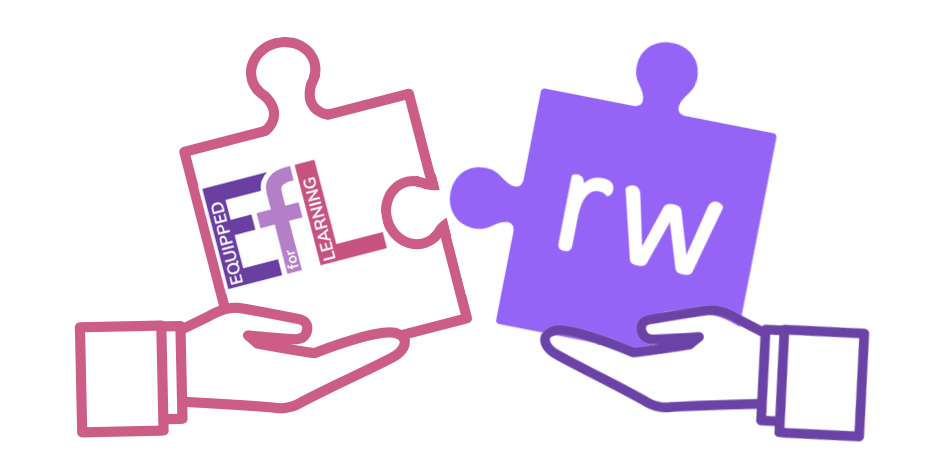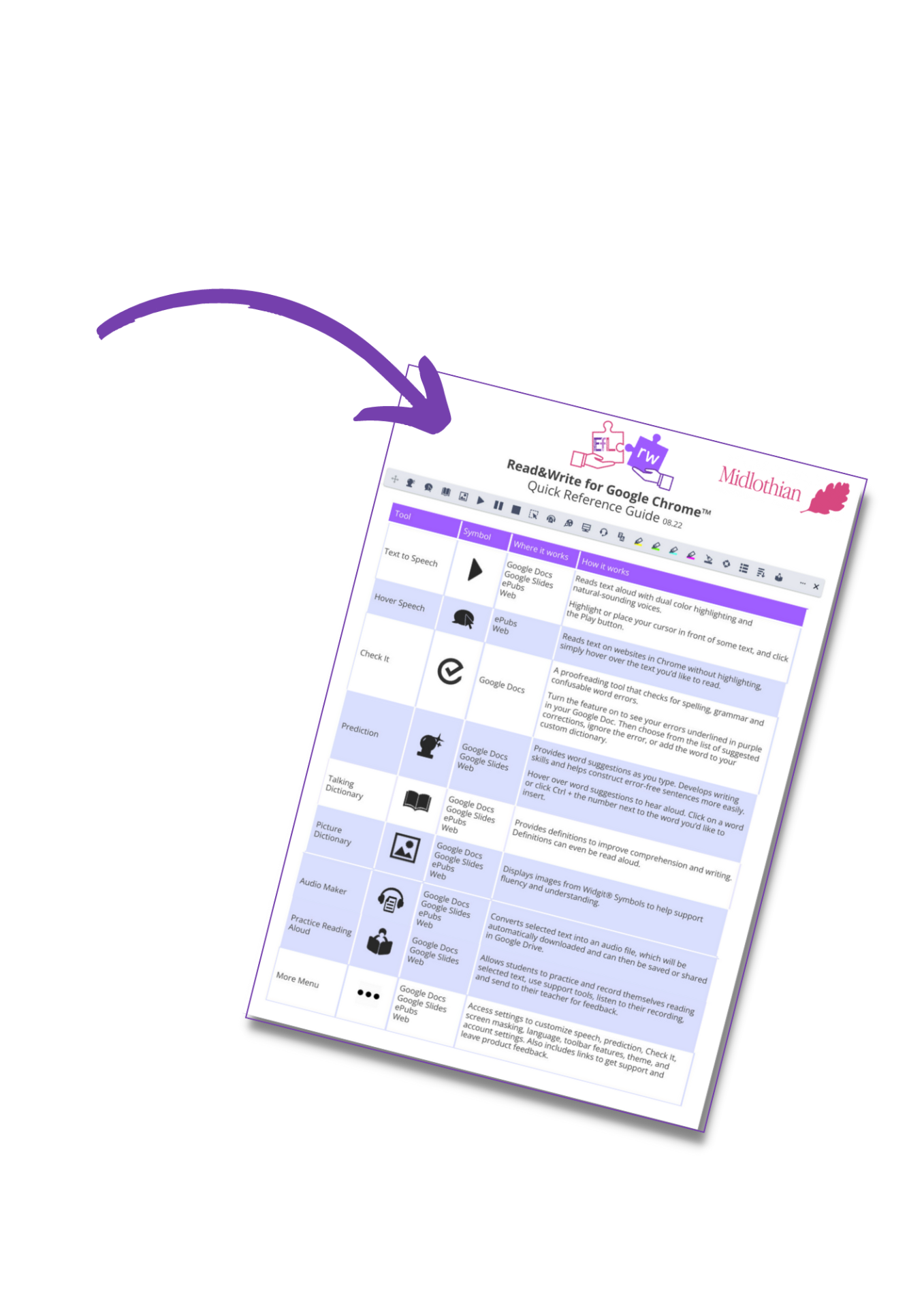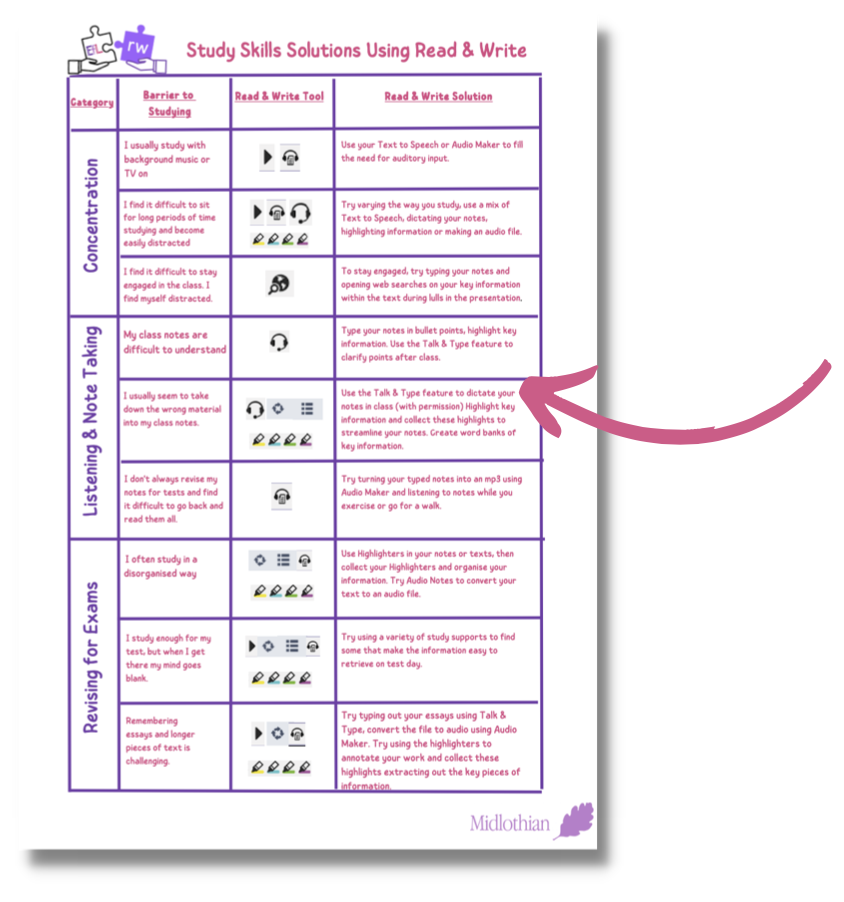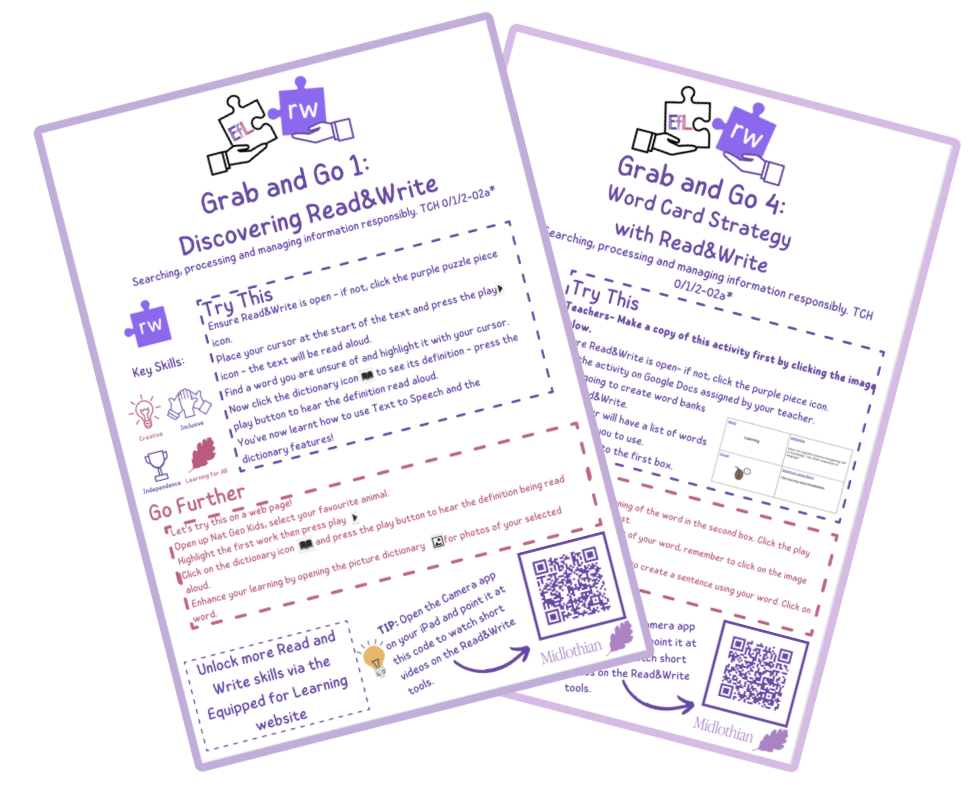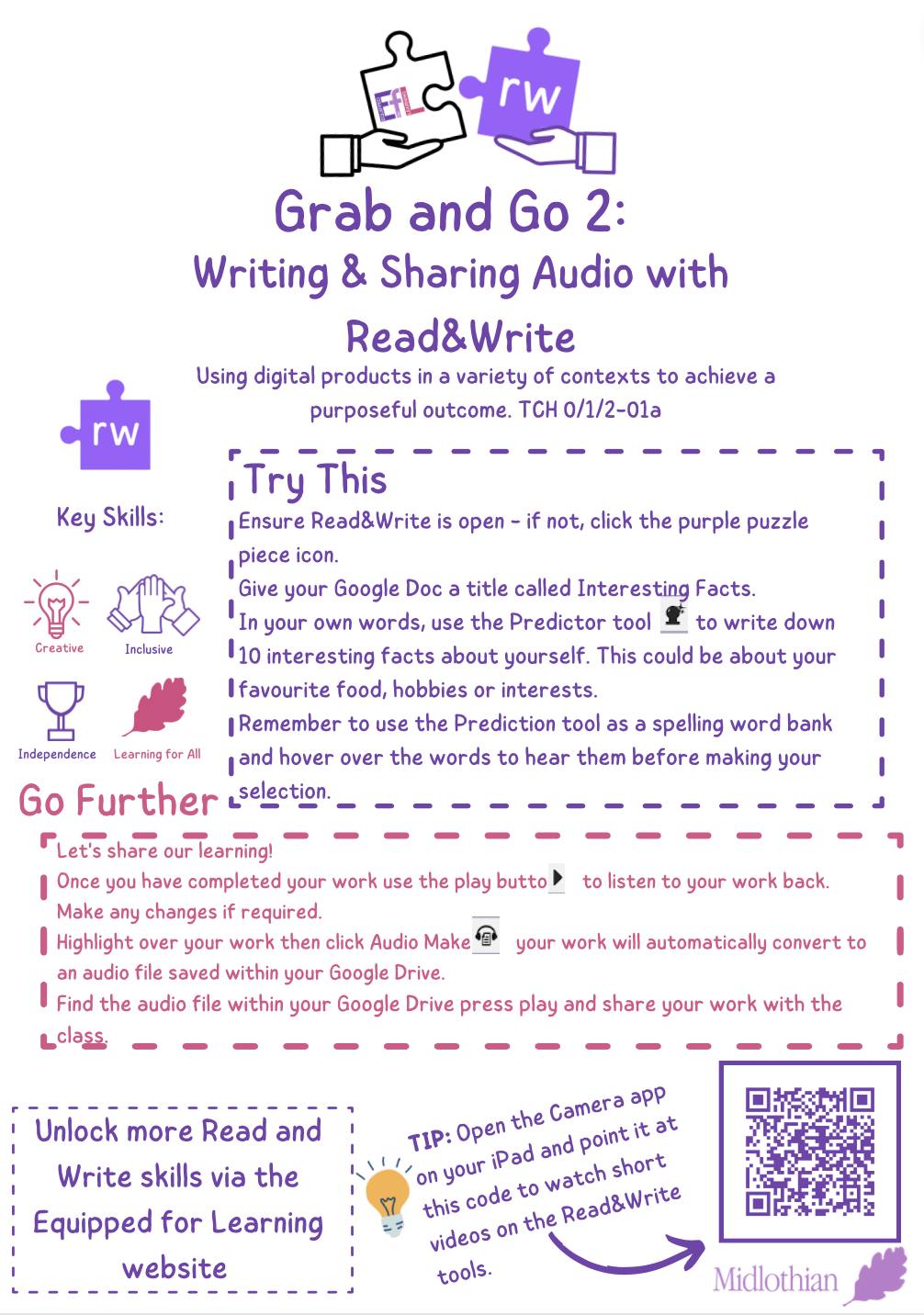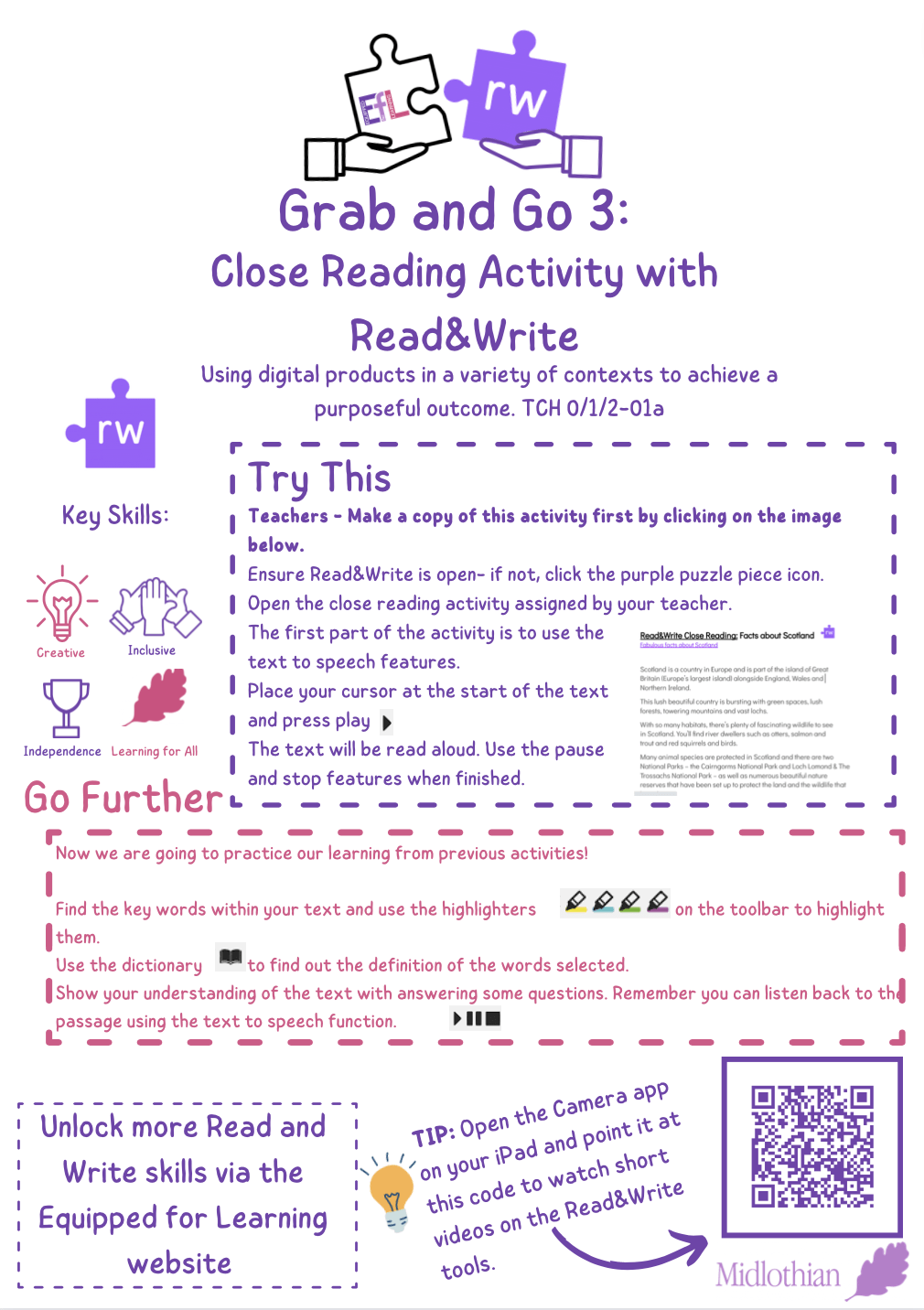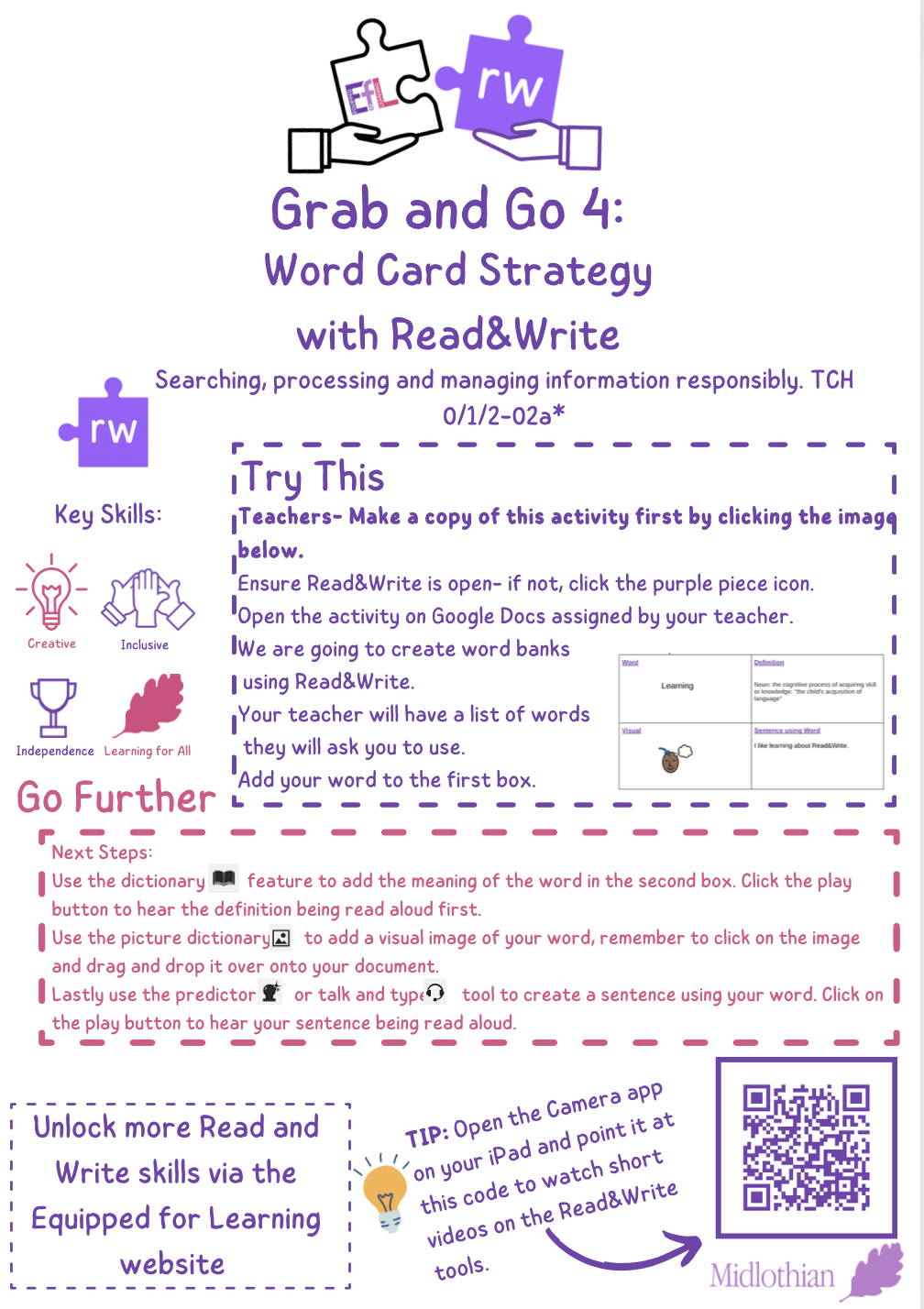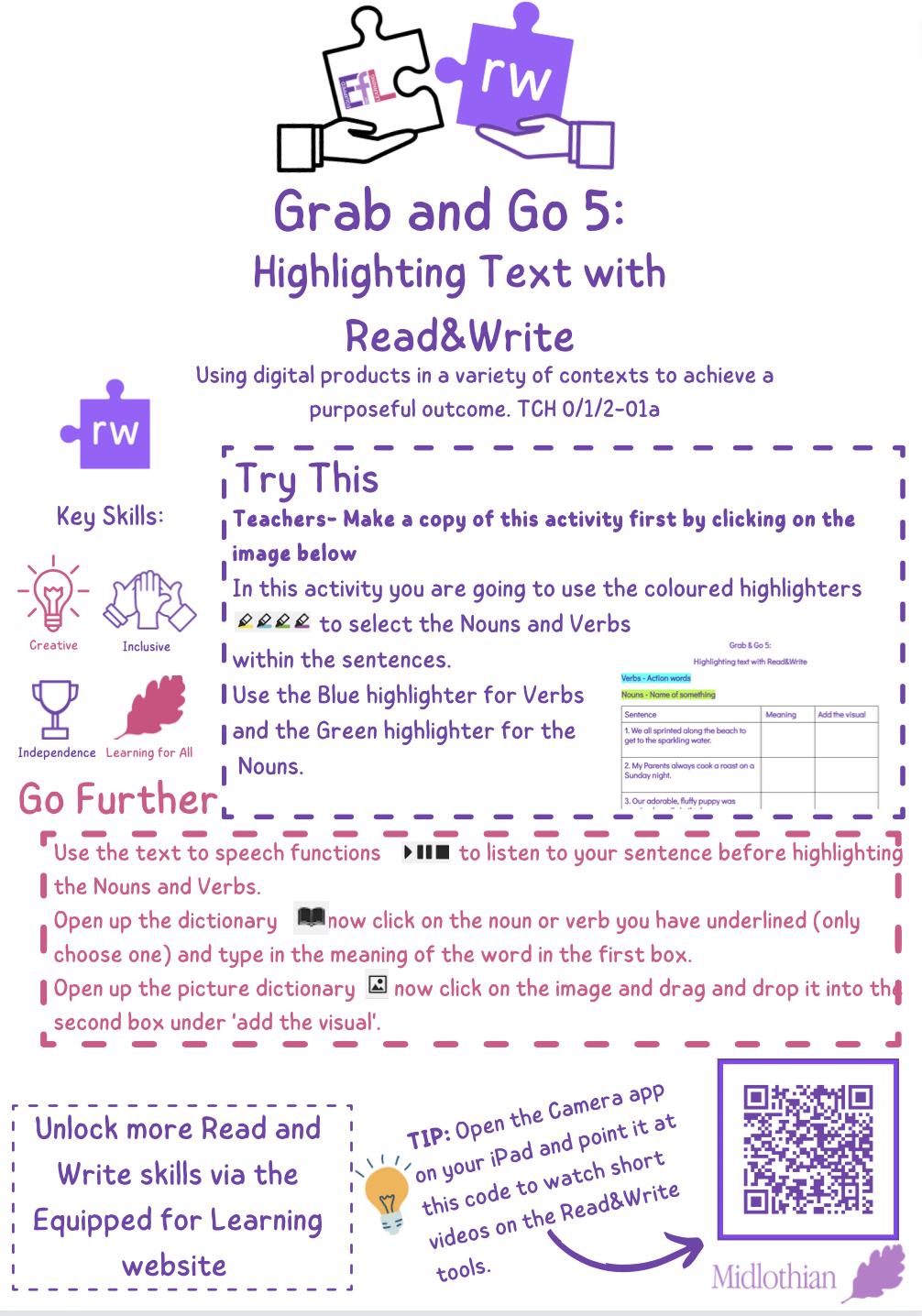Read&Write
Read&Write
All pupils and staff in Midlothian have the amazing accessibility toolbar Read and Write built into their device, funded courtesy of the Equipped for Learning project.
Getting Started
New to Read and Write? Click to download our Getting Started with Read and Write guide, packed full of helpful hints, explanations of each tool and links to more resources
Grab and Go!
Ready to get started? The learning activities below are designed to make it easy to introduce Read and Write in the classroom. Each activity has a diffferent focus and could be adapted to suit the age and stage of your learners. Short demo videos let you see the activity in action and the downloadable support guides provide step by step instructions, as well some ideas for going a little further!
Click the image to download Grab and Go 1-6 as a single file or click on each image below:

OrbitNote is another brilliant toolbar that allows you to make PDFs more accessible, providing new and exciting ways to access learning, teaching and assessment.
Click below to get started:
Getting Started with OrbitNote
Split and Merge Feature